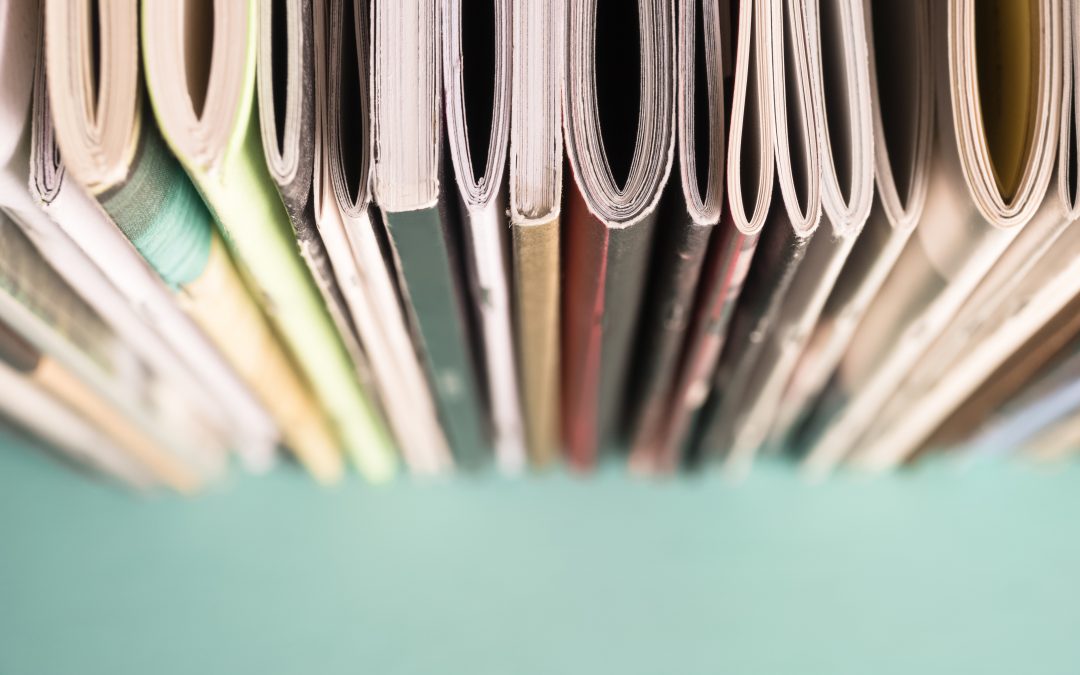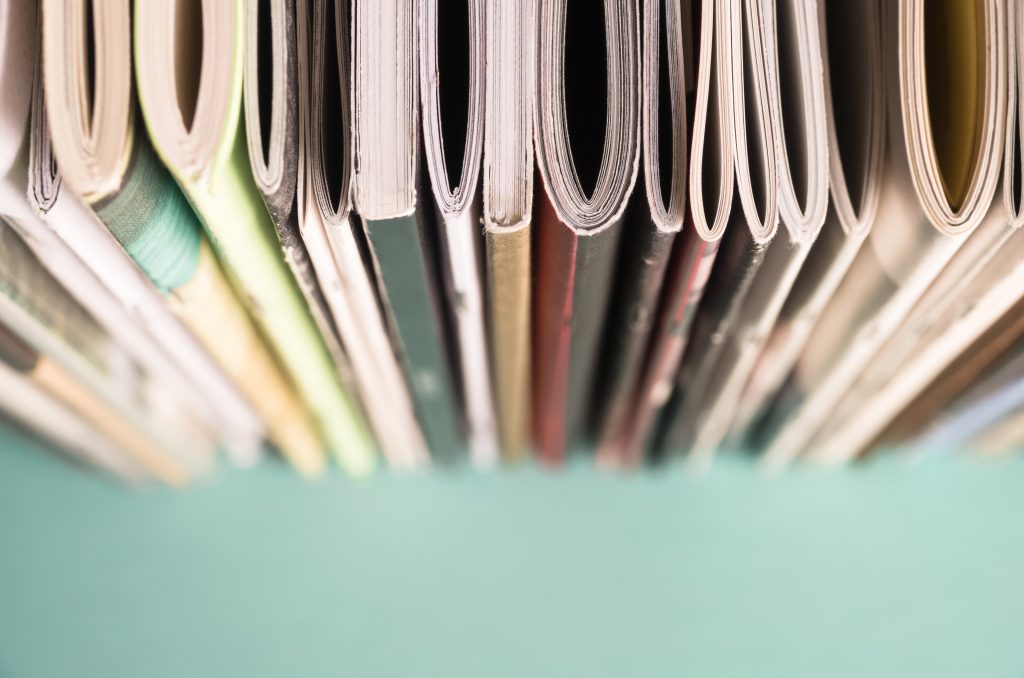
Ahhh, the good old school yearbook. It’s such an important part of the school year that all students (and teachers) love. Flipping through the pages to try and get a glimpse of themselves while reflecting on the year behind.
You knew it was coming up, but you tried to delay it for as long as possible *cue outward smiles and inward screams*. How are you going to create the best yearbook yet and keeping everything under control?
Here’s a few tips to get you going.
1 Committee
Consider forming a committee and hand-ball roles to different staff and students (and keen parents!). Of course you still need one person to oversee it all and pull it all together (too many cooks….) however, the committee can let it all begin by getting quotes for printing and/or design, deciding how many pages there are and who are the lucky ones collecting and compiling the images & content. A production schedule is oh so important, marking key dates for collating images, content, design, proofing, and if course, the important delivery date.
2 Printing
Get your printing quotes sorted early so you have plenty of time to book them in and make any changes to the quote if needed. When obtaining quotes from your printers, it’s a good idea to have in mind roughly how many pages you need (of course this can always change, but ensure the final is divisible by four). Other important factors are quantity, binding options (depends on your page number) and what kind of paper you want it printed on. Also consider special embellishments like foiling or embossing, which can add a touch of glamour to your yearbook. Your printer will be able to assist with any questions you have and advise the best options for your book.
3 Theme
Choosing a theme to go throughout your whole book makes it more unified and professional. Alternatively, you could have a theme for each year level, which can make it fun and relevant, however, keep in mind it will add more work to you and your committee (you may or may not want to keep this idea to yourself!!)
4 Photos
Gather as many photos as you can. It won’t matter if they are a bit underwhelming – sometimes it’s the image you least expect that will make a dramatic impact.
5 Fonts
Stick to a limited amount of fonts – perhaps 3-4 throughout the whole book. This ensures a cleaner and more professional look, and it also makes it easier when designing, as you won’t get overwhelmed with font combinations. Choose a font with a family for the body text, to ensure you have bold and italic options. A fun or script font can be used to overlay images or to point out a funny moment, just ensure it is legible at all sizes.
6 Be consistent
Make sure all year levels follow the same styling. For example, page 1 could be a title page using a full page image & text, page 2 may be an introduction page and perhaps a class photo for page 3. Keeping them all the same makes it look cleaner and maintains a professional expectation from the reader.
7 Design Elements
Use graphical elements such as icons or emoji’s to break up text and create some interest. Keep up with design trends to understand what is current and what will appeal to students in your age bracket.
There are so many more tips I could give you, but we’d be here all day (I can get carried away!).
If it’s all too much to think about, created2print can help you every step of the way. We can work with student and committee members to set up a production schedule, compile the information and come up with styles and designs (we can even come to committee meetings). And, of course, we can definitely organise all of the printing and delivery.
If it’s all very inviting to have it all organised under one roof, give us a shout to see how we can help you create your best yearbook ever (and we will let you take all the credit! Promise!). Visit www.created2print.com or email reception@created2print.com or follow us on Facebook https://www.facebook.com/Created2print/